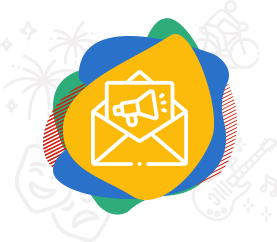Step
1
Click the Submit Your Event button on the top-right corner of any page inside the website or follow directly this link.
Step
2
Then login with your CORP or eID account by clicking the following button:
Step
3
Select CORP or eID Account from the next popup window:

Step
4
Enter the respective login credentials to log on the website:

Step
5
Once you are logged in, you can start inputting the event title and description:

Step
6
Select when the event starts and ends. If it is an all day event, select the checkbox All Day Event.

Step
7
Click Choose Image to upload the event’s poster:

Step
8
Select all the categories applicable to your event. An event can have multiple categories.

Step
9
Leave event status as Scheduled and select where the event will take place from the Venue dropdown list. You can search for an existing venue or create a new one if it does not exist yet.

To create a new venue, type the name of the new venue (ex. Venue ABC) and click the only option available, i.e. Create: Venue ABC. Once you click Create, a number of fields appear to continue inputting the venue’s details, such as address, city, postal code, etc:

Step
10
Same thing goes for the Organizer. Select who the organizer of the event is from the Organizer dropdown list. You can search for an existing organizer or create a new one if it does not exist.

To create a new organizer, type the name of the new organizer (ex. Organizer DEF) and click the only option available, i.e. Create: Organizer DEF. Once you click Create, a number of fields appear to continue inputting the organizer’s details, such as phone, website and email address:

Step
11
Enter the event website if applicable and also the cost per ticket if there is a fee for the event. Leave empty if the event is free to join.

Step
12
Finally read and accept the terms and conditions for submitting an event on the website:

Terms and Conditions
Our website is dedicated to promoting and sharing information about our own events or events affiliated with the Ministry for Gozo and Planning. It also allows relevant entities to promote their events, provided they align with our guidelines and contribute to the overall event experience. Our website primarily focuses on promoting themed and entertaining events. These events should have a specific theme, concept, or entertainment component that enhances the overall experience for attendees.
Events promoted on our website should be directly related to the event industry and align with the interests and needs of our audience.
Events should offer value, unique experiences, or opportunities that cater to the event community or those interested in attending events.
Events that solely offer regular dining experiences without a themed and entertainment element will not be listed on our website.
Event Information:
a. All submitted event information must be accurate, complete, and up to date.
b. The event must be relevant to The Ministry for Gozo and Planning’s mission and align with our objectives.
c. Any changes or updates to the event details must be promptly communicated to our team.
d. The Ministry For Gozo and Planning reserves the right to not include the event to this website.
Intellectual Property:
a. By submitting an event, you confirm that you hold the necessary rights to any content, images, or materials provided.
b. The Ministry for Gozo and Planning reserves the right to use the submitted event information for promotional purposes, including but not limited to website listings, social media posts, and marketing materials.
c. Any info submitted regarding organizers can be disseminated. Those who don’t want their data to show on the website should refrain from submitting the data.
Event Promotion and Marketing:
a. The Ministry for Gozo and Planning will make best efforts to promote the event through various channels, including our website, social media platforms, and email newsletters.
b. The event organizer is responsible for promoting the event within their own networks and channels.
Event Changes and Cancellations:
a. If there are any changes to the event details or if the event needs to be cancelled, the organizer must notify our team as soon as possible.
b. The Ministry for Gozo and Planning reserves the right to adjust or modifications to the event listing as necessary.
Liability and Indemnity:
a. The event organizer assumes full responsibility for the event, including any liability for damages, injuries, or losses incurred during the event.
b. The event organizer agrees to indemnify and hold The Ministry for Gozo and Planning harmless from any claims, damages, or expenses arising from the event.
Governing Law:
a. These Terms and Conditions shall be governed by and construed in accordance with the laws of the Maltese islands.